Null’s Brawl offers an enhanced Brawl Stars experience, providing unlimited resources, access to all brawlers and skins, multiplayer with friends, fast updates, and custom game modes. It unlocks the full potential of the game, enabling players to experiment freely and gain a competitive edge.
We would like to warn you that there are different instructions on the internet for installing Nulls Brawl on iOS. They offer installation through dubious sites and apps. Use such instructions at your own risk.
Features

Unlike the original game, the private server of Nulls Brawl unlocks all the heroes for free. Online battles are available on unique maps that are not in the original game.
- 80+ brawlers, all gadgets, passives, hypercharges, skins for them;
- All game content can be opened for free through the store;
- Online play with other gamers is available;
- Endless hems, gold, chests.
How to download Nulls Brawl on iOS
Nuls Brawl can be installed on your iPhone using an IPA file. This is the safest method of installing the game. You can also install the game using Scarlet. There are many videos on Youtube with installation instructions through various sites and applications – we do not recommend this method, use them at your own risk.
Detailed IPA installation process can be found here:
How to Install Null’s Brawl on iOS
Method 1: Installing IPA using a computer (safest method!)
- Connect your iOS device to your computer.
- Launch iTunes/Finder and click on the device icon.
- Click “File Sharing” and select your iOS app manager.
- Drag and drop the Nulls Brawl IPA file into the app’s Documents section.
- On your iOS device, launch the app manager and install the IPA file.
- Go to Settings > General > Profiles & Device Management and trust the developer profile.
- The Nulls Brawl app should now be installed.
If you have any problems with the installation – write about it in the comments.
Method 2: Installing on iOS Scarlet
Instructions Nulls Brawl on iOS without jailbreak:
- Install Scarlet from the official website (IMPORTANT: use Safari, otherwise it won’t work).
- Scroll down to the bottom and click “Download/install”. If an ad appears, switch to the Scarlet page. If it doesn’t appear, click “Back”.
- In iTunes, click “Open” then “Install” – this will install Scarlet.
- Go to “Settings” – “Basic” – “VPN and Device Management” and click on a profile (for example, “iPhone Distribution: HDFGC”). Click “Trust.”
- Download the Null’s Brawl IPA file. Open Scarlet and install the game via the downloaded IPA file.
How do I unlock new fighters and all items?

After installing the game for the first time or when updating Nulls Brawl to the latest version, you need to go to the store menu (on the left). Click on the necessary items in turn:
- “Unlock all brawlers” – all fighters will be available
- “Upgrade all brawlers” – fighters will get the maximum level and all items.
- “Unlock all skins” – all skins will be unlocked.
- “Unlock all emotes & sprays” – all emotes and sprays will be unlocked.
Null’s Connect – to save your account
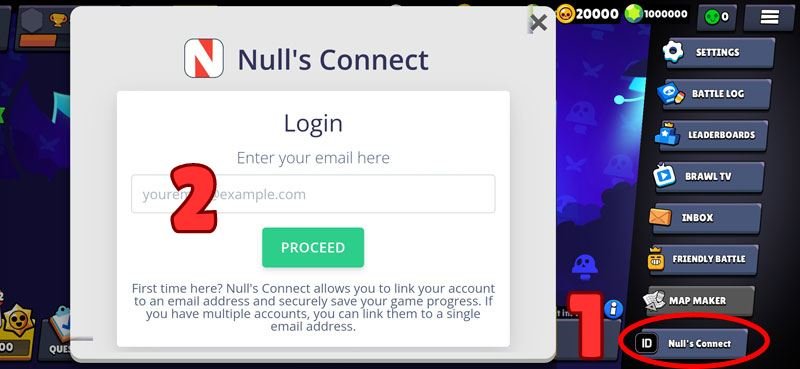
Null’s Connect is a service that saves your account progress. Same as SuperCell ID, but Null’s Connect only works on our private server.
To save your account:
- Open the right menu and select “Null’s Connect”
- Enter your work email. Attention! A confirmation code will be sent to your email.
- Enter the confirmation code that came to your email.
- Your account will be saved on our server.
FAQ
When will the new version be released?
Work on the new version of Nulls Brawl begins ONLY after the release of an update to Brawl Stars. It takes 1-2 weeks to implement the new content on a private server.
How do I update my game?
Download the latest version of IPA and do not uninstall the old Nulls Brawl to keep the game progressing.
How to get all fighters, gadgets and passives?
Go to the store and click “Unlock all” and “Upgrade All”.
How to activate the Brawl Pass?
All items, new brawlers, badges from Brawl Pass are available from the beginning, just go to the store and unlock all items.